FAQs
Getting Started
- Go to your profile and update your areas of interest in “Interest Categories”.
- Browse the Catalog to see the available live and on-demand courses. In the “Search by Format” tab, you can specify only live (upcoming webinars) or only on-demand. You can also search by category (which organizes content by practice areas), and by type (webinar, eCourse, Professional Development Package, Virtual Roundtable, etc.). You can also sort the content in alphabetical order or by date order.
- Register for courses that interest you. All items you register for will appear in your Dashboard.
- Attend your training courses. See “How do I claim my CLE credits?” below for information on downloading CLE certificates for these courses.
- Enjoy!
Account and Login Questions
How do I login to the NACA’s Learning Platform?
Login to the NACA website with your NACA username and password.
How do I create an account with NACA?
Go to the NACA login page and scroll down to "Create an Account." When completing the account form information, be sure to check “Please verify me for NACA education events.”
What if I forgot my password?
Go to the NACA login page and click to reset your password. Enter your username (this should be your main email) and click to submit. You will be emailed a link to reset your password.
Do I have to be a NACA member to register for a course?
No, but you do need to have an account in our system to access any webinars or online courses, and that account must be verified before you can purchase an item. See the above section on creating an account with NACA. . To get discounted rates on all content and other member benefits, consider applying for membership.
General Course Questions
Where can I find slides for my course?
Slides and handouts can be found in the “Handouts” section of your course. Tabs appear above the course Contents. If you sign up for a live webinar, these handouts will be available by the day of the webinar.
How do I claim my CLE credits?
- Login to NACA’s Training Platform
- Click on “Dashboard” in the left navigation bar
- Under My Dashboard, scroll to or search for the course for which you want to claim credit
- Click on the course title
- Click on Contents
- Once you complete the course content, you can click on Post-Webinar Survey and Certificate of Attendance
- Click on Claim Credit
- Click on View/Print Certificate
- Print your certificate or save it to your device
- Once credit is claimed, your certificate(s) can be retrieved under My Dashboard by clicking Transcript/Achievements.
Where can I find my certificate(s) of attendance?
CLE credits already claimed can be viewed, printed, and saved by clicking the “Transcripts/Achievements” button in “My Dashboard.” Each course will have its own certificate to save/print, or you can select a range of dates and save/print a PDF transcript.
Does NACA offer any free courses?
Yes. NACA offers several webinars at no cost to members. From the Catalog, click the dropdown menu under “Search by Type” and select “Free to Members.” Webinars given by FTC or CFPB staff are free to nonmembers, as well (nonmembers will still need to have a verified account to access those webinars).
What is NACA's refund or cancellation policy?
We do not offer refunds for webinars because participants can view the presentation and access all documents after it has taken place.
| Access Date | Quiz Result | Score | Actions |
|---|